Action – Instructions to be carried out when an alert is triggered. Example: buy, sell, close, or cancel a trade.
Symbol - The name of the symbol to apply the action to. For example; EURUSD.
Optional
Quantity (Q) - The size of an order specified in normal lot size or percentage. For example: Q=0.1 or Q=10%.
Opening Quantity (OQ) -This parameter is similar to Q. It, however, overrides Q when added to your commands. It is used to specify custom order sizes during the opening of a position, and just like Q, it is specified as quantity or as a percentage of your Balance.
Closing Quantity (CQ) -This parameter is used to specify the quantity to close in cases where your strategy generates a flat command. It overrides the Q in your command. It is helpful when you are using Q as a percentage.
Price (P) - The entry price of your order. It converts your trade to a stop or limit order. Specified as the actual price, as a percentage of the current market price, or as points. For example; P=2%, P=1.1234, P=200, P=-2%, P=-200.
Type (T) – The order type to apply a command to (buy, 1, long) for long orders or (sell, -1, short) for short orders. For example; T=long.
TakeProfit (TP) - Add the take profit of a trade. It can be specified in points, price, or percentage from the entry price. For example; TP=200, TP=1.1234, TP=1%.
StopLoss (SL) - Add the stop loss of a trade. It can be specified in points, price, or percentage from the entry price. Example; SL=200, SL=1.1234, SL=1%.
Trailing Trigger (TT) – The point at which your trailing stop loss for open trades will trigger. It can be specified in points or as a percentage.
Trailing Distance (TD) - This is the distance between which your stop loss and the current market price should be maintained. It can be specified in points or as a percentage.
Trailing Step (TS) - This is the number of points/percentage movement in the market after which your SL should be adjusted. It can be specified in points or as a percentage.
Magic (M) - The trade magic number to use. You can use this to identify different strategies. Example M=1234.
Expiry (E) - Set the expiry period for pending orders in minutes. Example E=30.
Session (S) - Set the market session to execute trades. For example, Buy EURUSD S=06:23-12:32.
Orders (O) - Specify the number of orders you want to apply a command to.
Orders Offset (OO) - Specify the number of orders to skip chronologically.
:Ignore – Use this parameter before any text that you do not want to be displayed.
Note:
-Parameters are not case-sensitive and must be set without spaces in between. Q=0.1 is a valid format, while q = 0.1 is invalid due to the spaces. If a parameter that is not required is sent, it is ignored.
- The EA is attached on ONE chart only to trade the other pairs a broker offers.
1. Open an order
Compulsory values -Action and the Symbol.
(Buy, 1, or long)- for long orders or (sell, -1, or short) for short orders. Parameters accepted are Q, P, TP, SL, M, TT, TD, TS, OQ, CQ, and E.
For Strategies;
{{strategy.order.action}}- for a strategy with 'buy' or 'sell' or, {{strategy.market_position}} for a strategy with 'long', 'flat', and 'short' command.
Example for an Indicator:
buy EURUSD Q=0.01, or Short GBPUSD Q=2%, or Buy USDJPY Q=0.2 TT=150 TD=100 TS=50.
Example for a Strategy:
{{strategy.order.action}} EURUSD q=0.01, or {{strategy.market_position}} EURUSD Q=0.01, or {{strategy.market_position}} EURUSD Q=2% CQ=100%.
Kindly note that;.
-If Q is not specified, by default, it will be the minimum allowed lot that will be used.
-If P is specified, it converts it to a limit/stop order.
-Quantity as a percentage with stop loss in the commands; the lot size is calculated based on the percentage to lose in case sl is hit. If SL is not specified, the Lot size will be calculated based on account balance.
2. Cancel a Pending Order
Compulsory Values – Action command (Cancel, Exit) and the symbol. Use this format to cancel an order that hasn't been opened.
Only the T and M parameters can be added to this command.
Example: cancel EURUSD, or Cancel EURUSD T=long
3. Update an Open Trade
Compulsory Values – Update command (modify, update) and the symbol. Use this format to update the Take Profit or Stop Loss of a running trade.
T and M parameters are allowed in this command.
Example: update EURUSD tp=200 to update the tp to 20pips.
Update EURUSD T=short SL=0 to cancel the stop loss.
update EURUSD sl=-1 to Move SL/TP to the entry price.
4. Close a trade
Compulsory Values – Close command (close, flat, 0) and the symbol. Use this format to close a running trade in the market.
Only Q, CQ, T, and M optional parameters are allowed.
Example: close EURUSD. Close EURUSD T=long CQ=100%, or Close EURUSD T=short Q=0.2
5. View Balance
Compulsory values – Balance command (balance, funds, bal). Use this command to check your account balance.
Example: balance, funds, bal
Alert Message Examples
Open a Market Order
-1 EURUSD q=0.1 sl=10% tp=1.23456 (Opens a short trade on your account, a 10% stop loss from the current market price, and a take profit at the price 1.23456.)
-1 EURUSD q=0.1 sl=10% TT=200 TD=150 TS=100 (Opens a short trade on your account, a 10% stop loss from the current market price, and trailing is triggered after 20pips and stop loss places 15pips away from the market price. The stop loss is adjusted after every 10pips price movement.)
{{strategy.order.action}} EURUSD q=0.01 sl=200 tp=5% (Opens a trade according to the strategy direction, with a 20 pips stop loss and a 5% take profit from the current market price.)
{{strategy.market_position}} EURUSD q=5% sl=200 CQ=100% (Opens a trade with a lot size so that, should your trade hit the stop loss of 20pips, you will lose 5% of your account balance. When the flat command is generated, 100% of your position will be closed since CQ is set to 100%.)
{{strategy.market_position}} EURUSD q=5% CQ=100% (Opens a trade with lot size worth 5% of your balance on your account according to the strategy direction. When the flat command is generated, 100% of your position will be closed since CQ is set to 100%.)
Open a Limit Order
Buy EURUSD Q=0.5 p=1.23456 (Opens a buy limit order if the market price is greater than 1.23456 by the minimum number of pips/points required by your broker.)
Buy EURUSD Q=0.5 p=1.23456 TT=200 TD=150 TS=100 (Opens a buy limit order if the market price is greater than 1.23456 by the minimum number of pips/points required by your broker, and trailing will trigger after 20pips and stop loss placed 15pips away from the market price. The stop loss will be adjusted after every 10pips price movement.)
Buy EURUSD Q=0.5 p=-2% (Places a buy limit order at a price 2% below the current market price.)
Sell EURUSD Q=0.5 p=-2% (Places a sell limit order at a price 2% above the current market price.)
Buy EURUSD Q=0.5 p=-200 (Places a buy limit order 20pips below the current market price.)
Sell EURUSD Q=0.5 p=-200 (Places a sell limit order 20pips above the current market price.)
Open a Stop Order
Buy EURUSD Q=0.5 p=1.23456 (Opens a sell-stop order if the market price is less than 1.23456 by at least the minimum number of pips/points required by your broker.)
Buy EURUSD Q=0.5 p=1.23456 TT=200 TD=150 TS=100 (Opens a sell-stop order if the market price is less than 1.23456 by at least the minimum number of pips/points required by your broker, and trailing will trigger after 20pips and stop loss placed 15pips away from the market price. The stop loss will be adjusted after every 10pips price movement.)
Buy EURUSD Q=0.5 p=2% (Places a sell-stop order at a price 2% above the current market price.)
Sell EURUSD Q=0.5 p=2% (Places a sell-stop order at a price 2% below the current market price.)
Buy EURUSD Q=0.5 p=200 (Places a buy-stop order 20pips above the current market price.)
Sell EURUSD Q=0.5 p=200 (Places a sell-stop order 20pips below the current market price.)
Update/Modify a Trade
Update EURUSD tp=200 sl=2% (Updates the tp of a EURUSD trade to 20pips, and the stop loss to 2%.)
Modify EURUSD tp=200 sl=2% t=sell (Updates the tp of a short EURUSD trade to 20pips, and the stop loss to 2%.)
Update EURUSD T=short SL=0 (Cancels the stop loss.)
Update EURUSD sl=-1 (Moves SL to entry price.)
Close A Trade
Close EURUSD (Closes all EURUSD open trades.)
Close EURUSD Q=50% (Partially 50% of EURUSD open trades or positions.)
Close EURUSD T=short Q=50% (closes 50% of EURUSD open short positions/trade.)
Close EURUSD T=long Q=0.2 (Closes 0.2 lots of EURUSD open long positions.)
Cancel a Limit/Stop Order
Cancel EURUSD (Cancel all EURUSD pending orders.)
Cancel EURUSD t=sell (Cancels all EURUSD short pending orders.)
APPLY WEBHOOK
How it works
We empower traders to automate their TradingView strategies effortlessly. By creating a webhook and configuring alerts using the below-prescribed format, you can transform your trading ideas into live trades executed directly on your Binance account. This streamlined process ensures that when an alert is triggered, it swiftly translates into a trade within your account. Your API keys serve as the means to execute trades securely and efficiently.
Features
You can achieve robust automation with just a few commands. Custom parameters allow you to do more with your alert message. The following syntax is written simply for your understanding.
Parameters
Compulsory
Action - Instructions to be carried out when an alert is triggered. Example: buy, sell, close, or cancel a trade.
Symbol -The name of the symbol to apply the action to.Example: BTCUSDT.
Optional
Quantity (Q) - This parameter specifies the size of an order and can be expressed either in the order quantity (token size) or as a percentage of your Balance. For instance, you can use Q=0.01 to specify a fixed quantity or Q=50% to indicate a percentage of your available Balance.
Opening Quantity (OQ) -This parameter is similar to Q. It, however, overrides Q when added to your commands. It is used to specify custom order sizes during the opening of a position, and just like Q, it is specified as quantity or as a percentage of your Balance.
Closing Quantity (CQ) -This parameter is used to specify the quantity to close in cases where your strategy generates a flat command. It overrides the Q in your command. It is helpful when you are using Q as a percentage.
Account (A) - The account type to place the trades on. Valid options are SPOT, COINM, and USDM.
Price (P) - The entry price of your order. It converts your trade to a limit order. For example, P=25500.50.
Type (T) - Specifies the order type to apply the command to. Buy, 1, or long for long orders or sell, -1, or short for short orders. Example. T=Short.
Leverage (L) - This parameter specifies the leverage to use. For example, L=5 for 5x leverage.
TakeProfit (TP) - Add the take profit of a trade. It can be specified in price or as a percentage of the entry price. It is placed as a limit/stop order and works in One-Way mode only. For example TP=22500.85 or TP=5%.
StopLoss (SL) - Add the stop loss of a trade. It can be specified in price or as a percentage of the entry price. It is placed as a limit/stop order and works in One-Way mode only. For example SL=22500.85 or SL=5%.
Hedge - This parameter is added at the end of your command to trade an asset in hedge mode.
:Ignore – Use this parameter before any text that you do not want to be displayed.
Kindly note:
- Parameters are NOT case-sensitive and must be set without spaces in between. A=spot is valid syntax, while a = spot is invalid due to the spaces. If a parameter that is not required is sent, it is ignored.
- TP/SL are formulated commands. They are placed as limit/stop orders.
1. Open an order
Compulsory values -Action and Symbol.
(Buy, 1, or long) for long orders and (sell, -1, or short) for short orders. The parameters accepted are Q, P, TP, SL, A, CQ, OQ, L, T, and Hedge. By default, Q=100% and A=Spot if they are not specified in the commands.
For Strategies;
{{strategy.order.action}}- for a strategy with 'buy' or 'sell' or, {{strategy.market_position}} for a strategy with 'long,' 'flat', and 'short' command.
Example for an Indicator:
Buy BTCUSDT Q=0.01 A=USDM, or Short BTCUSDT Q=0.02 A=USDM
Example for a Strategy:
{{strategy.order.action}} BTCUSDT q=0.01 A=USDM, or {{strategy.market_position}} BTC/USD Q=1 A=COINM
Kindly take note that;
· Q is the amount of tokens/percentage of your Balance to buy/sell.
· If P is included, the order is converted to a limit order.
· Add HEDGE at the end of the command if your positions mode settings on Binance are in hedge mode.
. Add other parameters listed above as the need arises.
· Use Multi Commands to execute several commands under one alert. Each command starts on a new line and is executed in the order they appear.
2. Cancel a pending order
Compulsory Values –Action (Cancel, Exit) and the symbol. Use this format to cancel a limit order that hasn't been filled.
Only the A parameter can be added to this command.
Example: Cancel BTCUSDT A=USDM, or Exit ETHUSDT A=USDM
3. Close a position
Compulsory Values – Action (close, flat, 0) and the symbol. Use this format to close an open position in the market.
Only Q, CQ, A, and T optional parameters are allowed in this command.
Example: close BTCUSDT A=USDM, or FLAT BTC/USD T=long Q=0.002 A=COINM, or 0 LTCUSDT A=USDM
4. View Balance
Compulsory values –Balance command (Balance, funds, bal). Use this command to check your account balance. You can include the name of a coin and account to check the specific coin balance, like BTC, in a specific wallet like COINM.
Example: Balance BTC A=COINM, or Balance USDT A=SPOT
Alert Message Examples
Open a Market Order
Long BTCUSDT q=0.01 sl=2% tp=5% L=10 A=USDM (Opens a long position worth 0.01BTC, a 2% stop loss from the current market price, and a take profit 5% away from the current market price on Binance USDM with 10x leverage.)
Sell ETH/USD q=1 A=COINM (Opens a short ETHUSD position worth one contract in Binance COINM account.)
Sell ETHUSDT q=50% hedge A=USDM (Opens a short ETHUSDT position worth 50% of your account balance when your position mode setting is set to Hedge on Binance USDM.)
{{strategy.order.action}} BTCUSDT q=0.01 A=USDM L=5 (Opens a trade worth 0.01BTC on your account according to the strategy direction with 5x leverage.)
{{strategy.market_position}} BTCUSDT q=50% CQ=100% A=USDM (Opens a trade worth 50% of your balance on your account according to the strategy direction. When the flat command is generated, 100% of your position will be closed since CQ is set to 100%)
Open a Limit Order
Buy BTCUSDT Q=0.005 p=21000 A=USDM (Opens a buy limit order if the market price is higher than the 21000 price. If the price is lower, it opens a market order immediately.)
Buy BTC/USD Q=1 p=21000 TP=5% SL=2% A=COINM (Opens a buy limit order if the market price is higher than the 21000 price with a 5% take profit and a 2% stop loss. If the price is lower, it opens a market order immediately.)
Sell BTCUSDT Q=50% p=21000 A=USDM(Opens a sell limit order with 50% of your account balance if the market price is less than the 21000 price. If the price is higher, it opens a market order immediately.)
Close a Position
Close BTC/USD A=COINM (Closes open positions of BTCUSD in the Binance COINM account.)
Close BTCUSDT q=0.01 A=USDM (Closes 0.01 of open positions of BTCUSDT on Binance USDM.)
Close BTCUSDT T=buy A=USDM hedge (Closes open long positions of BTCUSDT when in hedge mode.)
Close BTCUSDT T=short Q=50% hedge A=USDM (closes 50% of short BTCUSDT open positions in hedge mode.)
Cancel a Limit Order
Cancel BTCUSDT A=USDM (Cancels all BTCUSDT limit orders.)
Cancel BTCUSDT Hedge A=USDM (Cancels all BTCUSDT limit orders when using hedge mode.)
indicator alert format
client_code,signal_name,: order sell@ {{close}} filled on {{ticker}}. New strategy position is 0 ,({{interval}}), {{time}}
client_code,signal_name,: order cover@ {{close}} filled on {{ticker}}. New strategy position is 0 ,({{interval}}), {{time}}
client_code,signal_name,: order buy@ {{close}} filled on {{ticker}}. New strategy position is 1 ,({{interval}}), {{time}}
client_code,signal_name,: order short@ {{close}} filled on {{ticker}}. New strategy position is -1 ,({{interval}}), {{time}}
strategy signal alert format
client_code,signal_name,: order {{strategy.order.action}} @ {{strategy.order.contracts}} filled on {{ticker}}. New strategy position is {{strategy.position_size}}
webhook
https://socialtrade.everalgo.com/googlesheet/AekwEwwxhBDavTX11kAk
Trade replication across accounts using copy execution logic (user-defined)
5Paisa, Ambalal shares ,AC Agarwal, AliceBlue, AnandRathi, Angel, ATS, Choice, Dhan,Eureka, Finvasia, Flattrade, Fyers, IIFL, Jainam, Kotak, Mastertrust, Motilal, Profitmart,Raghunandan Money, SAS, SW Capital,Symphony XTS, Tradejini,Tradeswift, Upstox, Wisdom Capital, Zebu, Zerodha,
Supported Brokers on XTS API
List of supported Symphony XTS brokers in alphabetical order:
5Paisa,AC Agarwal,Ambalal,Anand Rathi,ATS (Aditya Trading Solutions),Axis,Eureka,IIFL,Jainam,Motilal,Rmoney,,Share India,SMC
SW Capital,Tradeswift.Wisdom Capital (Ashlar),Zebu
Addition to the above list, we can also support any of the following brokers. In case you do not see your broker’s name in the system, please contact us.
The list is sorted in alphabetical order.
Ajay Natwarlal Security,Arham Share Pvt. Ltd.,Arham Wealth Management Pvt Ltd.,Asiatic Stock & Securities LTD,BP Wealth,Composite Edge
DB International,Firstock,GRD Securities,Growth Securities,Gyandeep Stocks Pvt Ltd,Jaypee Capital Services LTD,JM Financial,Kredent Trading
M Prasad & Co. Ltd.
Marck Securities
Marwadi
Nirmal Bang
PRB Securities
RMoney Raghunath Money
ShareIndia
Shri Parasram Holdings Pvt. Ltd.
Transglobal Trade
Trustline
Yashwi Securities
Rs750/month
RT Data
All Feeds
6 Month Backfill
Eod Data
Weekly Eod
4 Shared CPU cores
6GB RAM
80gb NVMe disk
Unlimited 100mbps Bandwidth
or 4TB limit on 1gbps
Powerful CPU
Our VPS servers comes with powerful i7 or Xeon processors. These processors are capable of handling any tasks
Windows OS
Our VPS are tailor made for the Indian traders with Windows Server 2016. It can customized with your preference.
99.99% Uptime
Reliability when it matters. Our lower workload policy with dedicated resources ensures the reliability & high processing powe
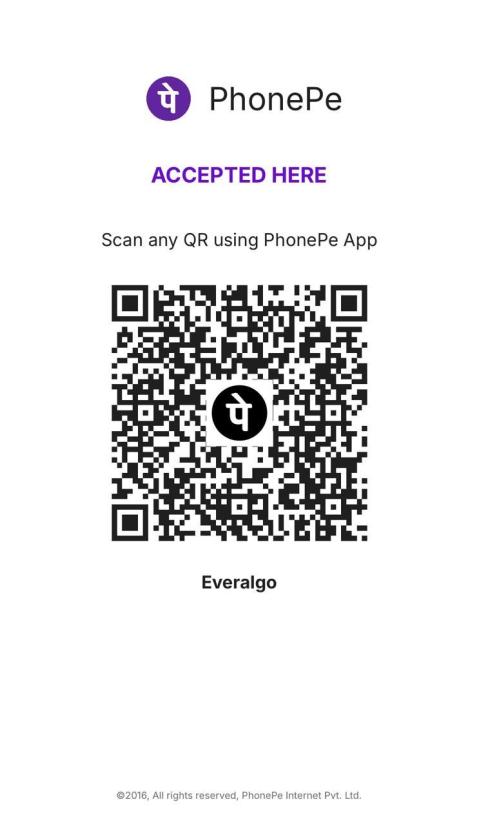
ALGO NAME | ACTIVE TRADE | COMPLETED TRADE | PAST PERFORMANCE |
NIFTY | |||
BANKNITY | |||
SENSEX |